Dashboard
A dashboard contains charts from reports and paragraphs.
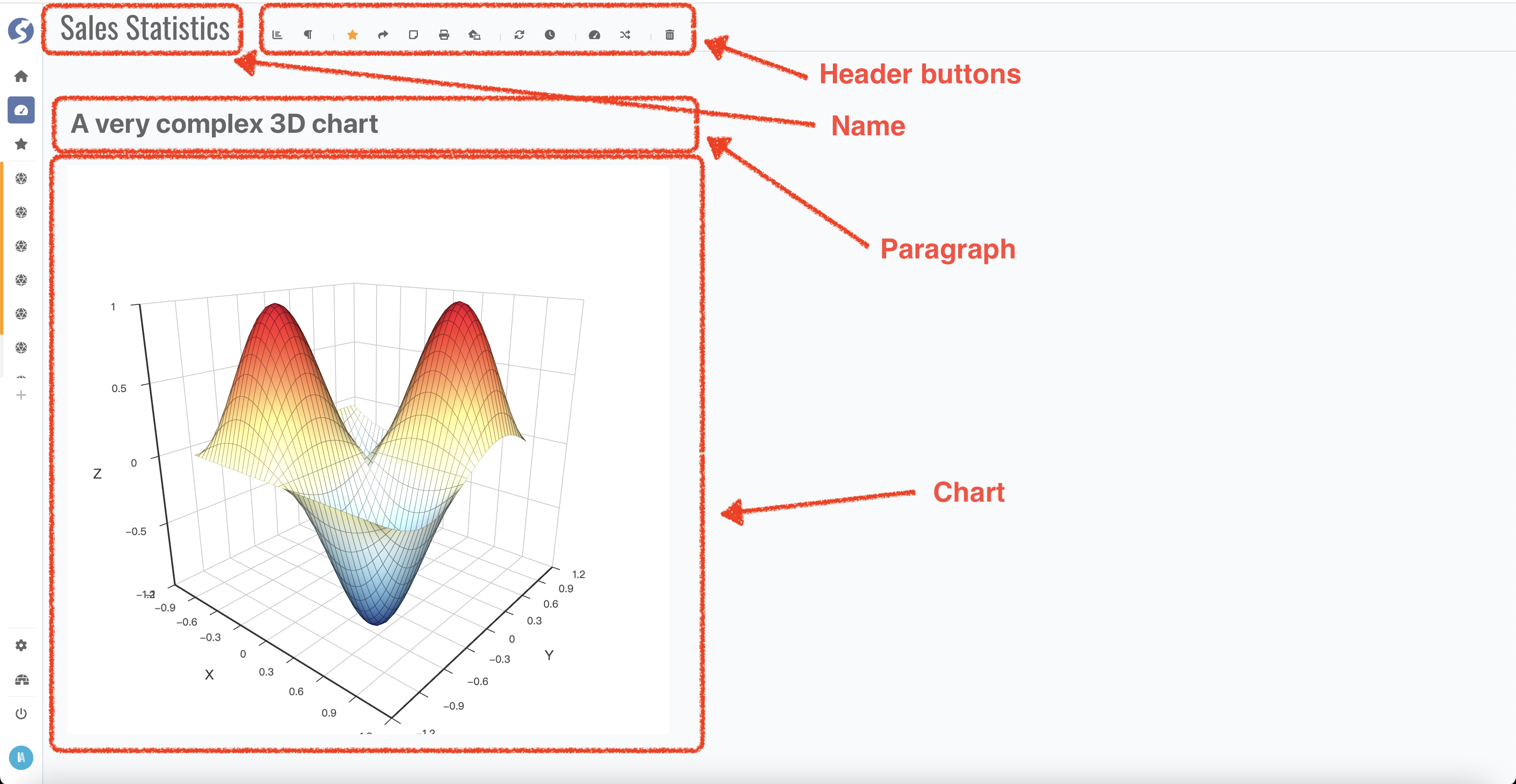
Header
Dashboard name can be changed by click name part in header. Also, in header bar you can,
- Add an existing chart by click
Add Report, - Create a new paragraph by click
Add Paragraph, - Add into or remove from favorite by click
Favorite, - Create a share link by click
Share, - Show page size by click
Show Page Size, - Print current dashboard by click
Print, - Set current dashboard as your admin home by click
Set as Admin Home, only available when you are administrator role, - Refresh data for all charts by click
Refresh, - Enable data auto refresh by click
Auto Refresh, interval is 5 minutes, - Create a new dashboard by click
Add Dashboard, - Switch to another dashboard by click
Switch Dashboard, - Delete current one by click
Delete Me.
Paragraph
Content of paragraph is rendering by markdown, click the edit button in paragraph header to start editing.
Chart
No editing for chart in dashboard is available.
Data Funnel
Data funnel from all charts will be combined and render as funnel panel, change the funnel value will invoke related chart refreshing.