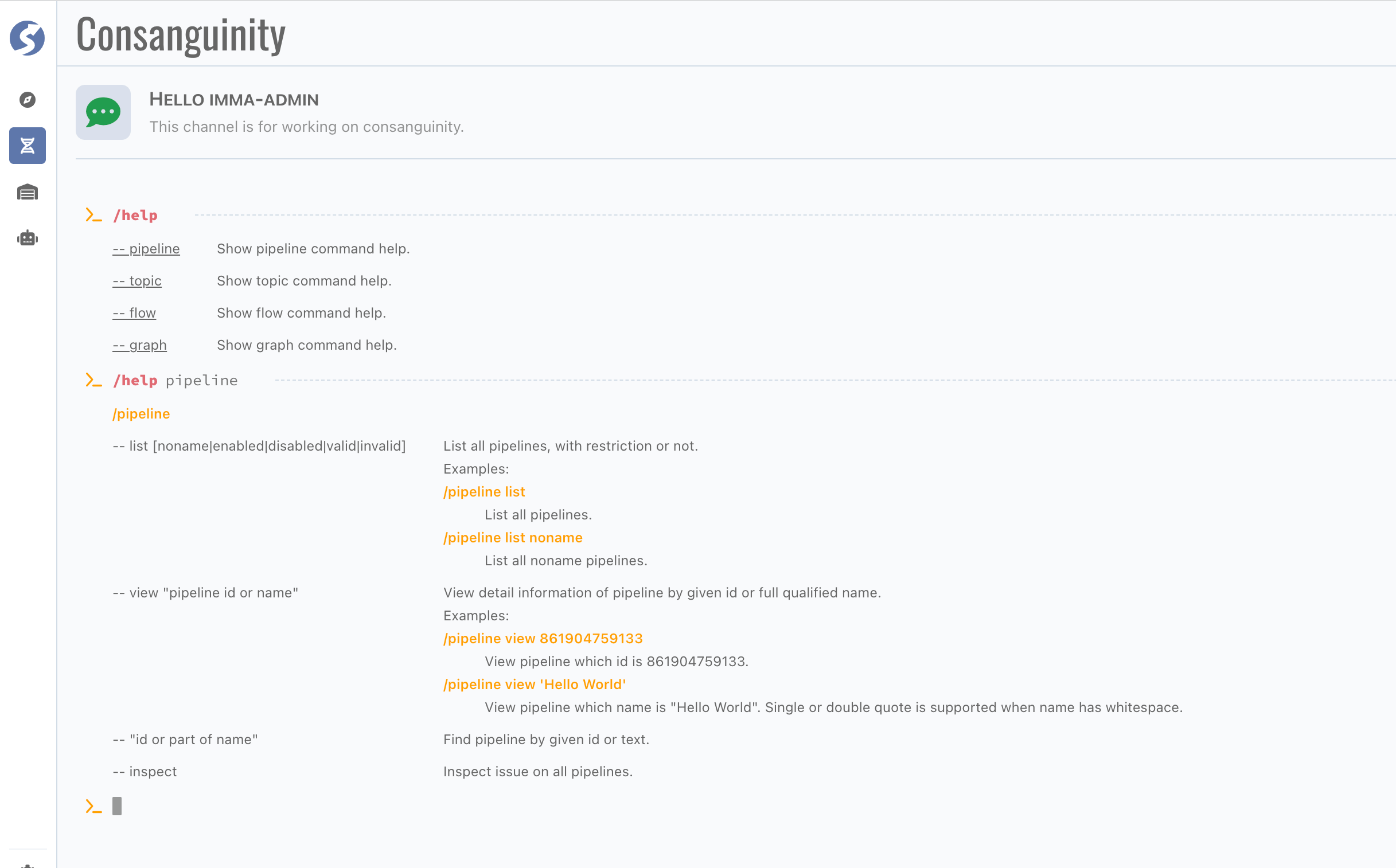Consanguinity
Consanguinity is for find relationships between tuples. This page is designed as a cli window, because we think it is more effective than traditional GUI.
Consanguinity is available for Admin only.
Page
There are 3 parts of page,
- Command line input (CLI),
- Shortcut buttons,
- Command execution result area.
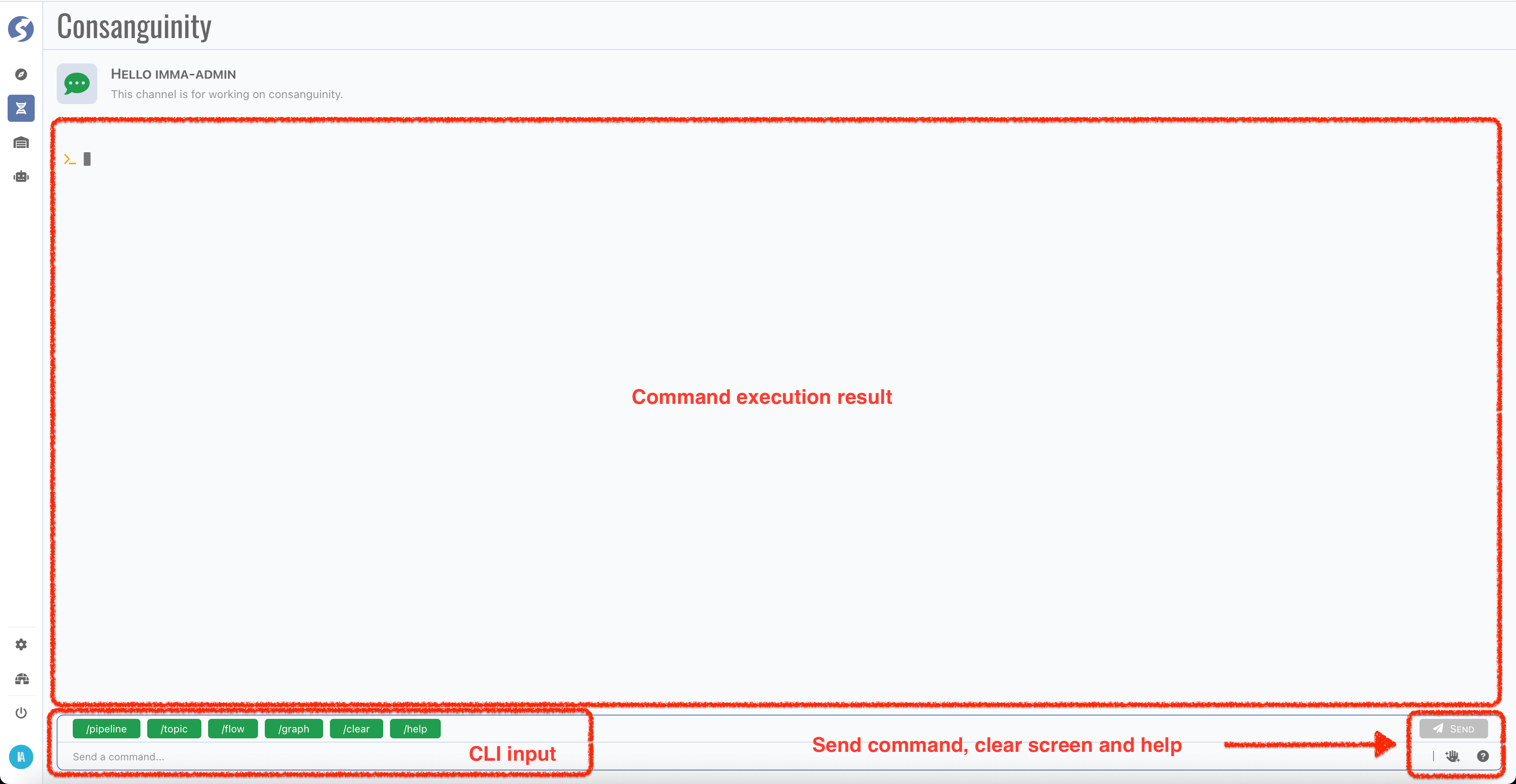
Pipeline
You can list and view pipeline for overview,
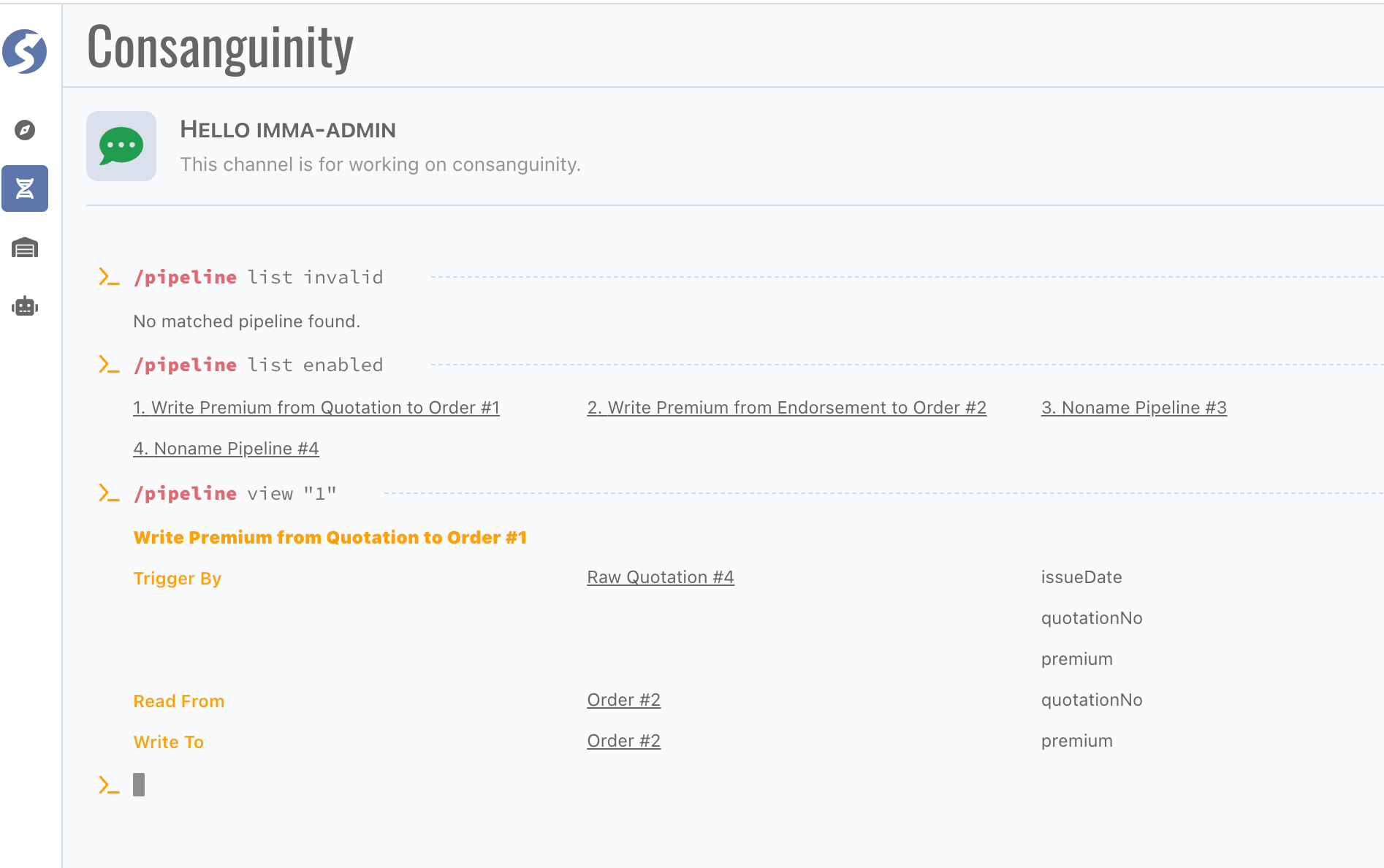
We don't care about the detail logic here, just for get usages of topic and factor in pipeline.
It's useful with command option --inspect, try it by yourself.
Topic
Same as on pipeline, here is the overview of topic,
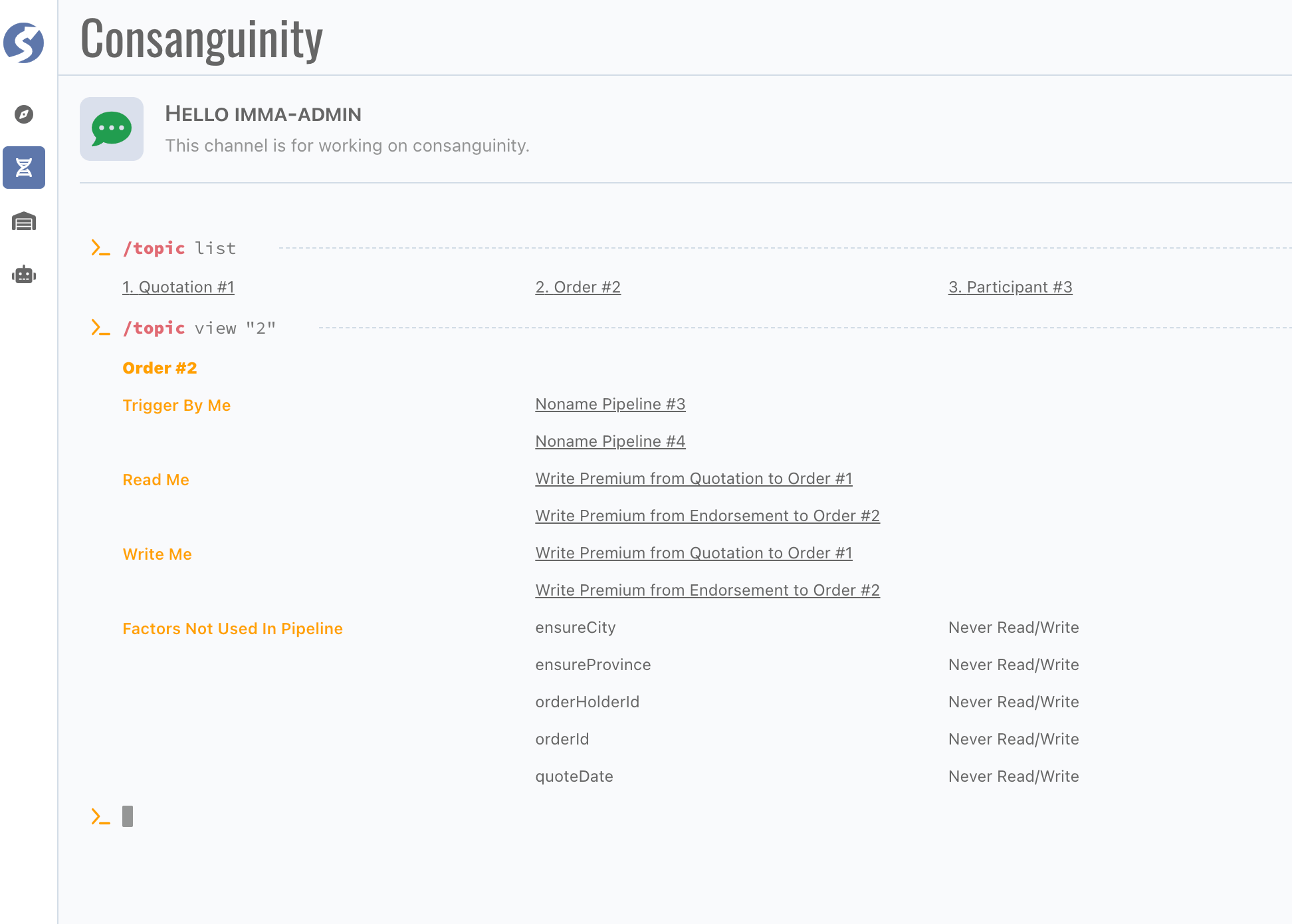
We can discover the factors not used anywhere.
Flow
Also, we can find and review the flow,
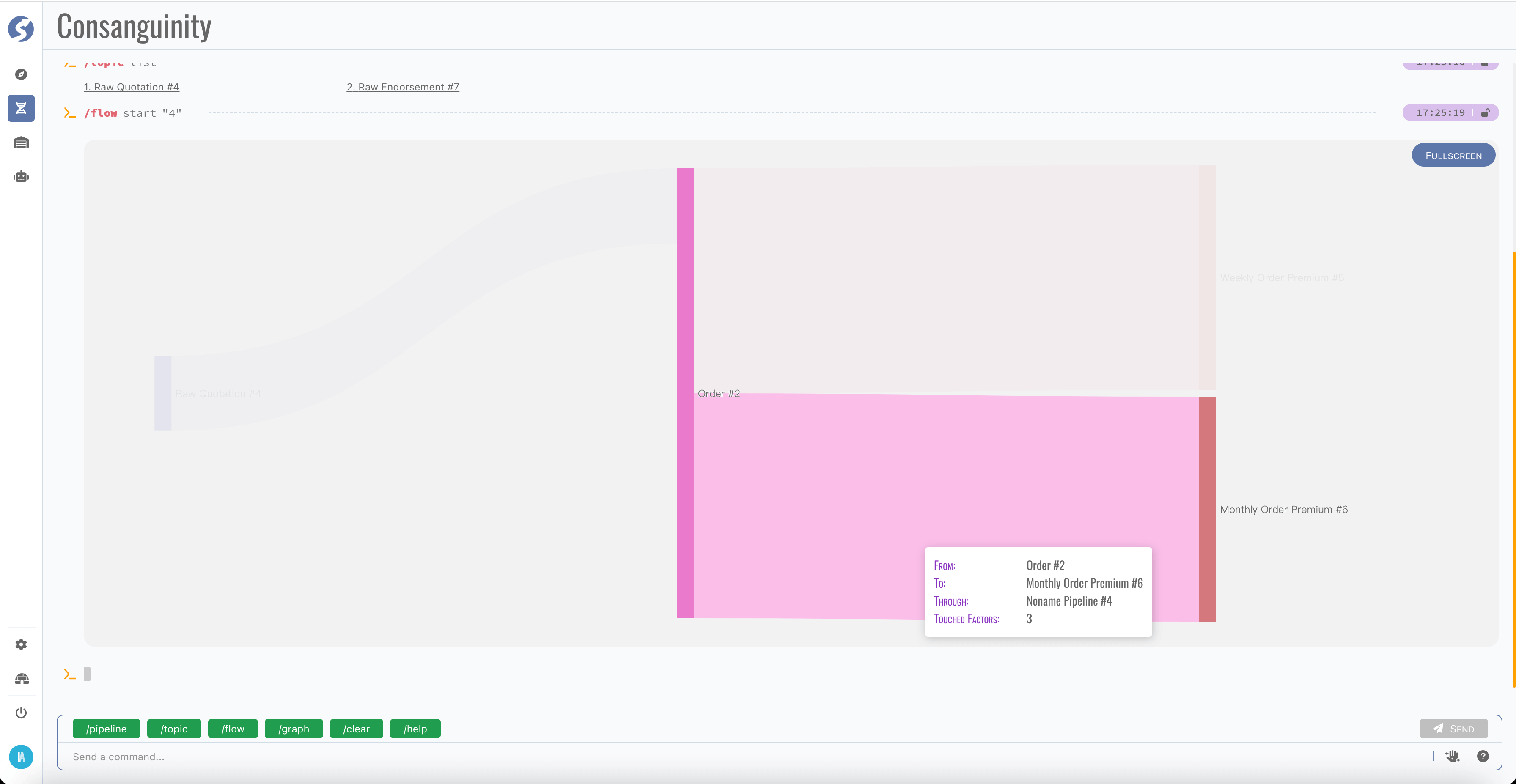
The key information of flow also can be discovered when mouse hover it.
Graphic
There are 2 types of graphics offered, on topic level,
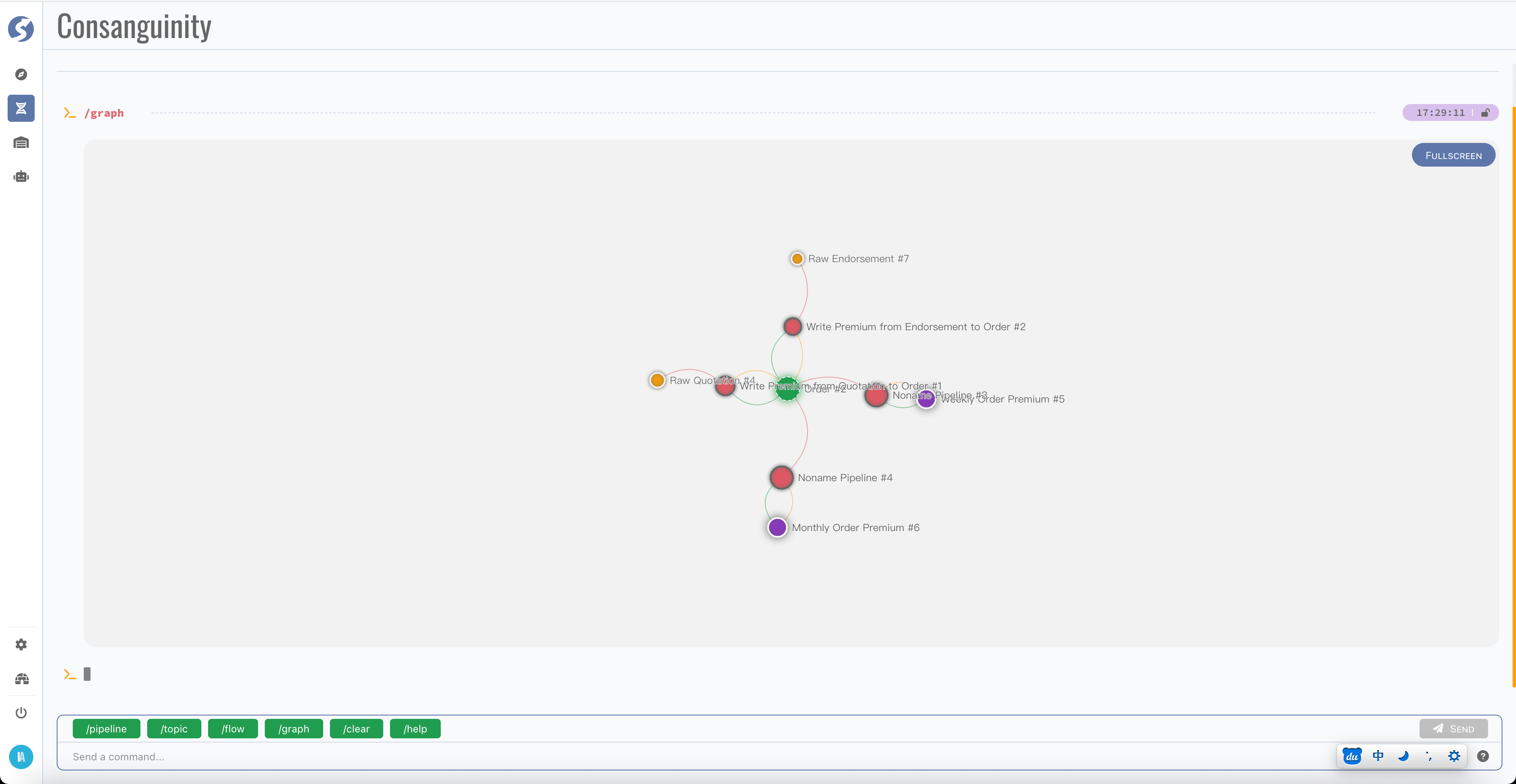
And on factor level,
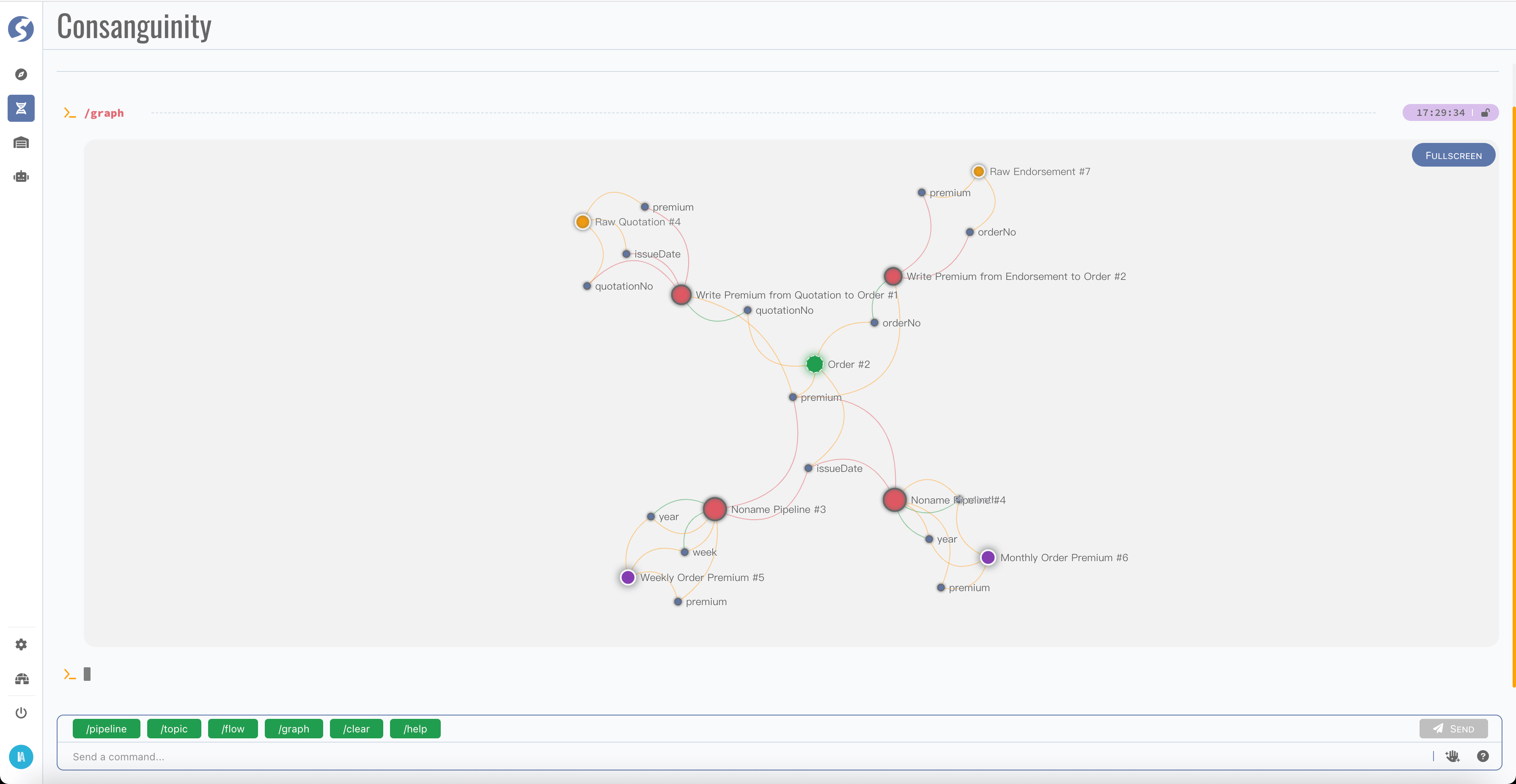
CLI Help
Usages of commands can be found in help command, click Help button or key in /help for more details.