Pipeline Simulator
Pipeline simulator is designed for verifying pipeline rapidly. It is in frontend only, implemented in Javascript. Limited by Javascript in browser, simulator runs on single process, which is the only different with doll. Be aware of this is very important, simulator is to test and verify the pipeline logic, not concurrency.
Now let's learn about how to test pipeline, by a very simple case in simulator. Firstly, select a pipeline where your test case starts from,
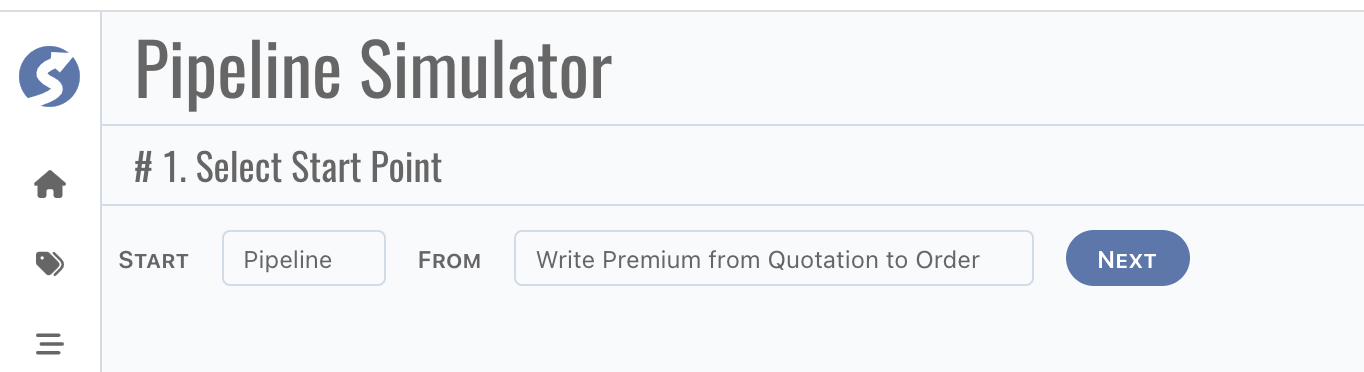
Also, test case can be started from a topic,
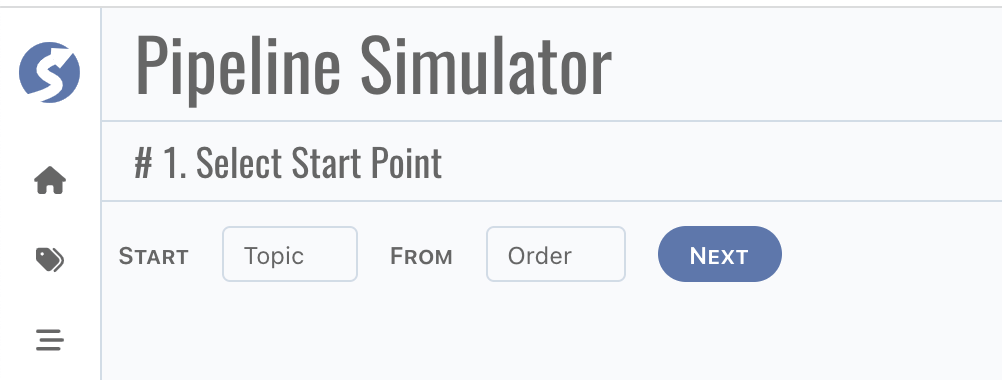
Click Next button, pipelines related are list,
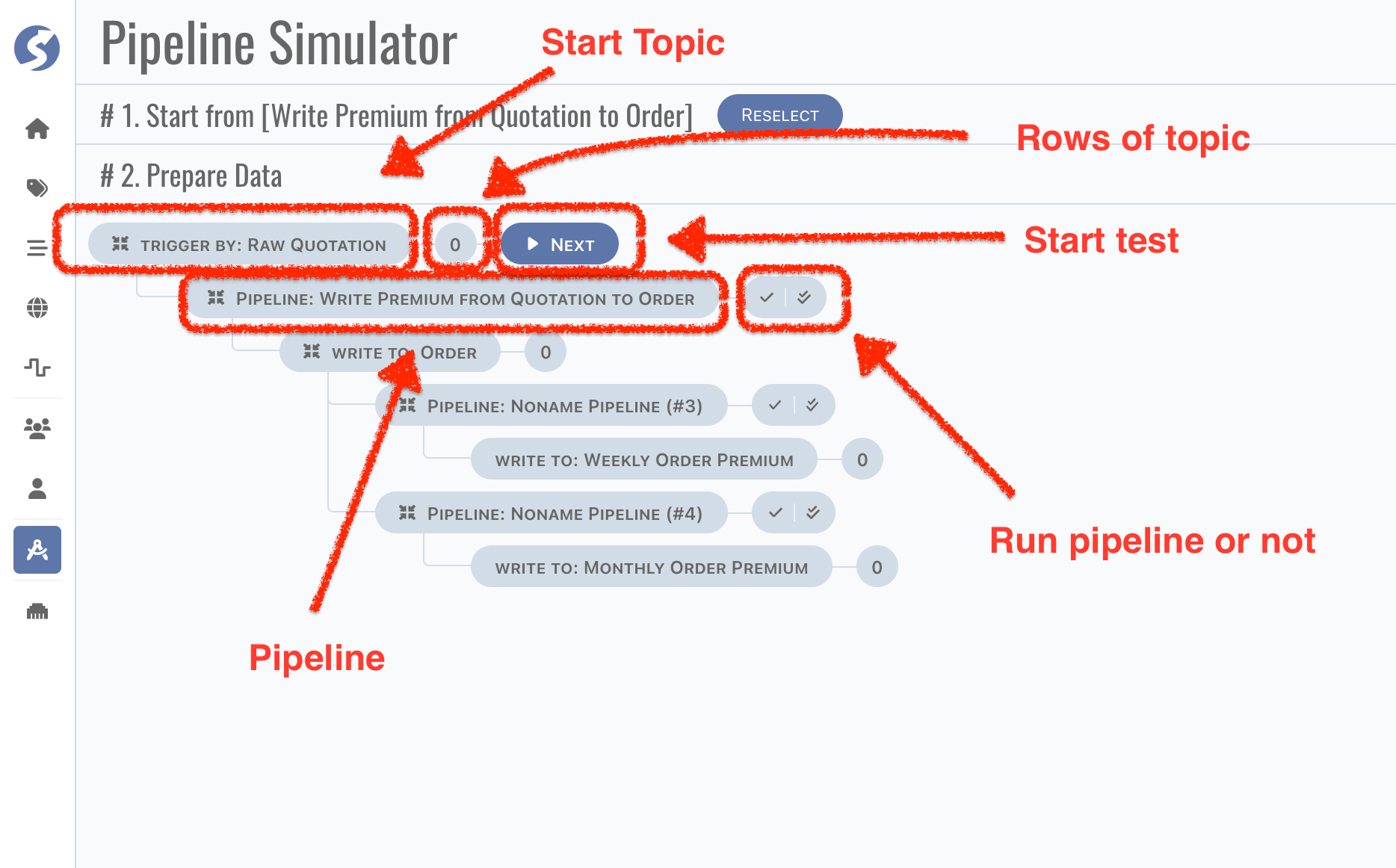
Click the number button of topic, there is a dialog for topic data,
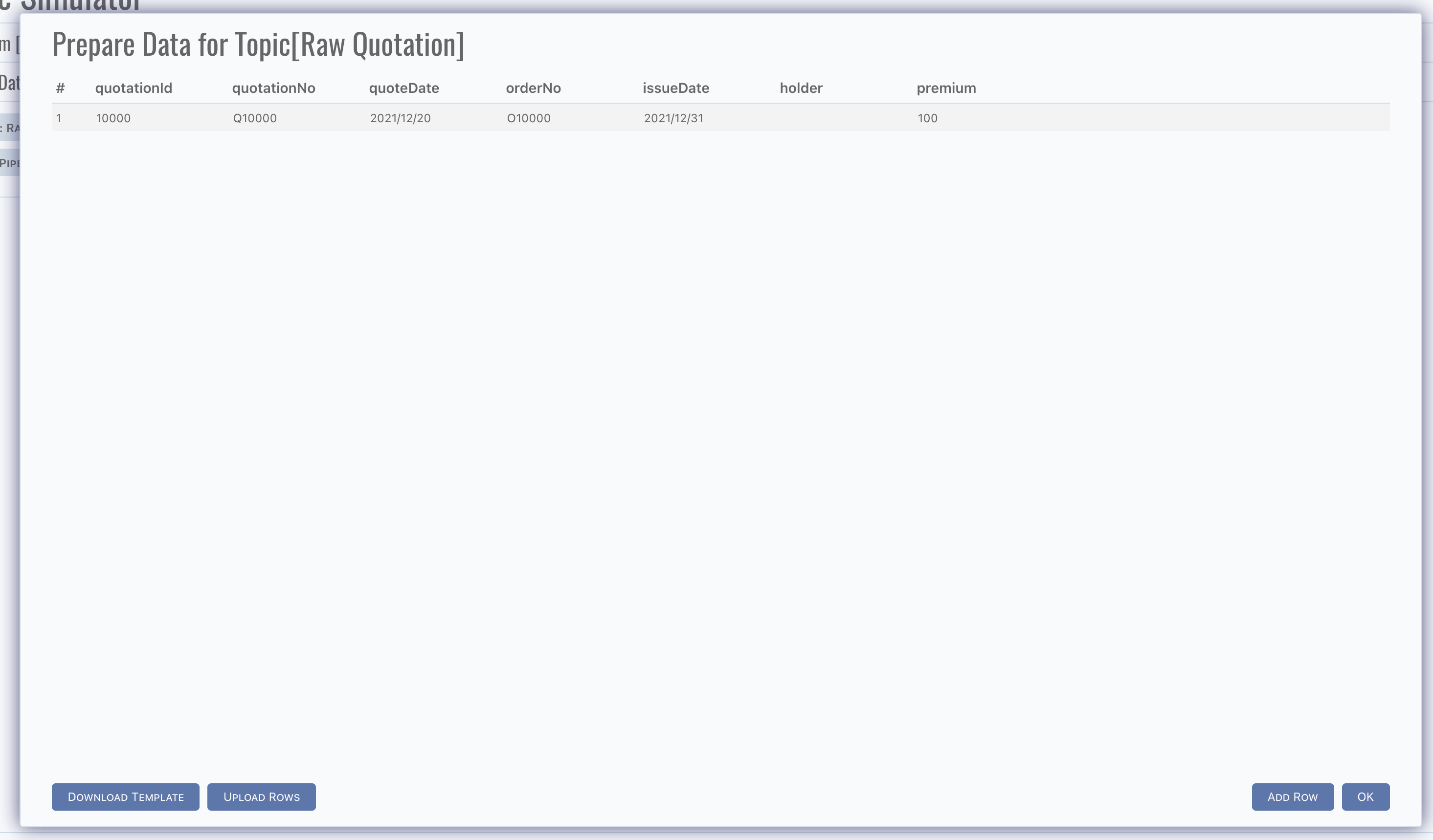
Data can be added row by row, or uploaded by file.
Uploaded rows are appended, don't worry about the existing rows.
Object/Array will not be split to factor in topic data preparing, simply describe theme by using {} or [], it will be detected
automatically.
Select pipelines to be tested,
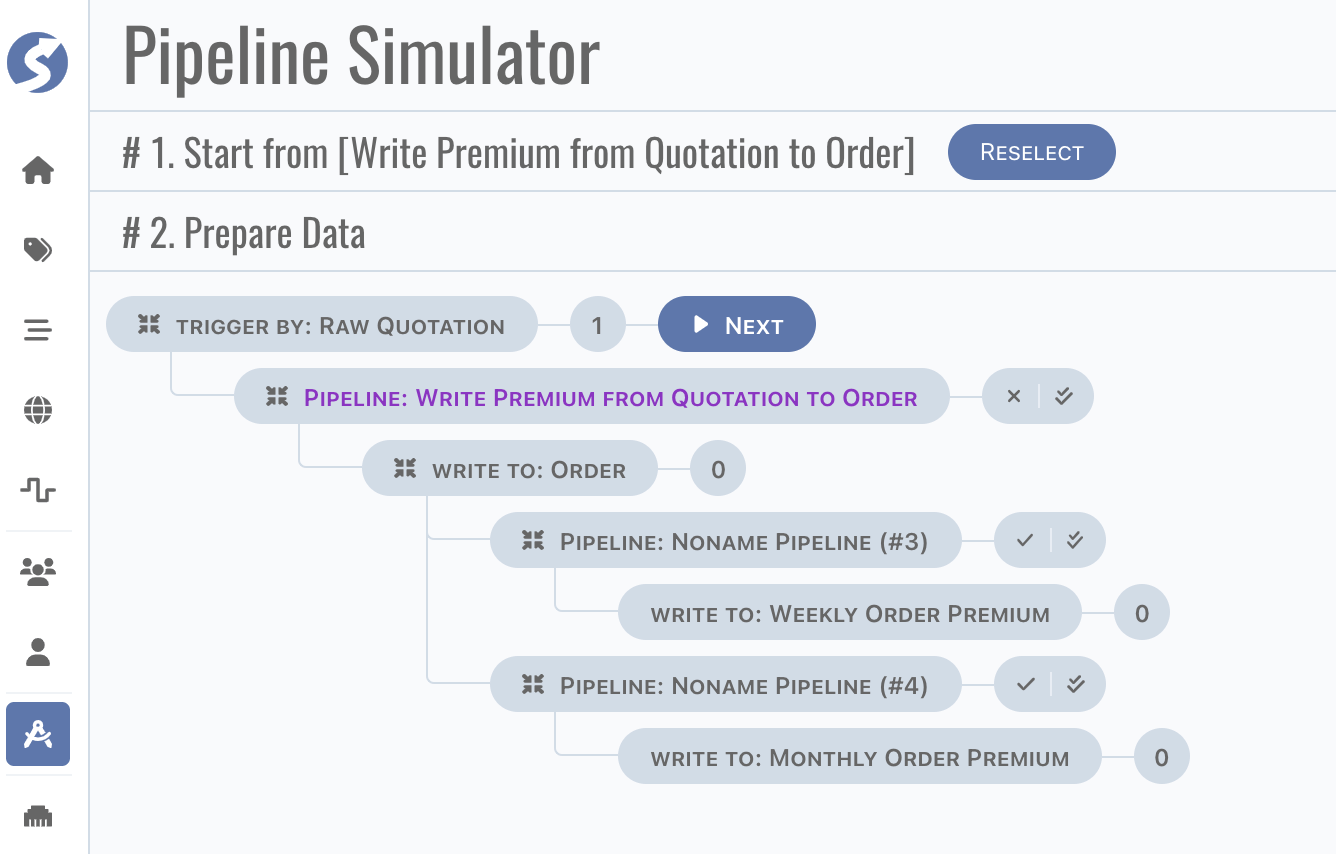
In this case, we select one pipeline. You can select any pipeline you want, the only limitation is pipeline cannot be selected when previous one is not selected.
Click Next button, now we are ready to run the test,
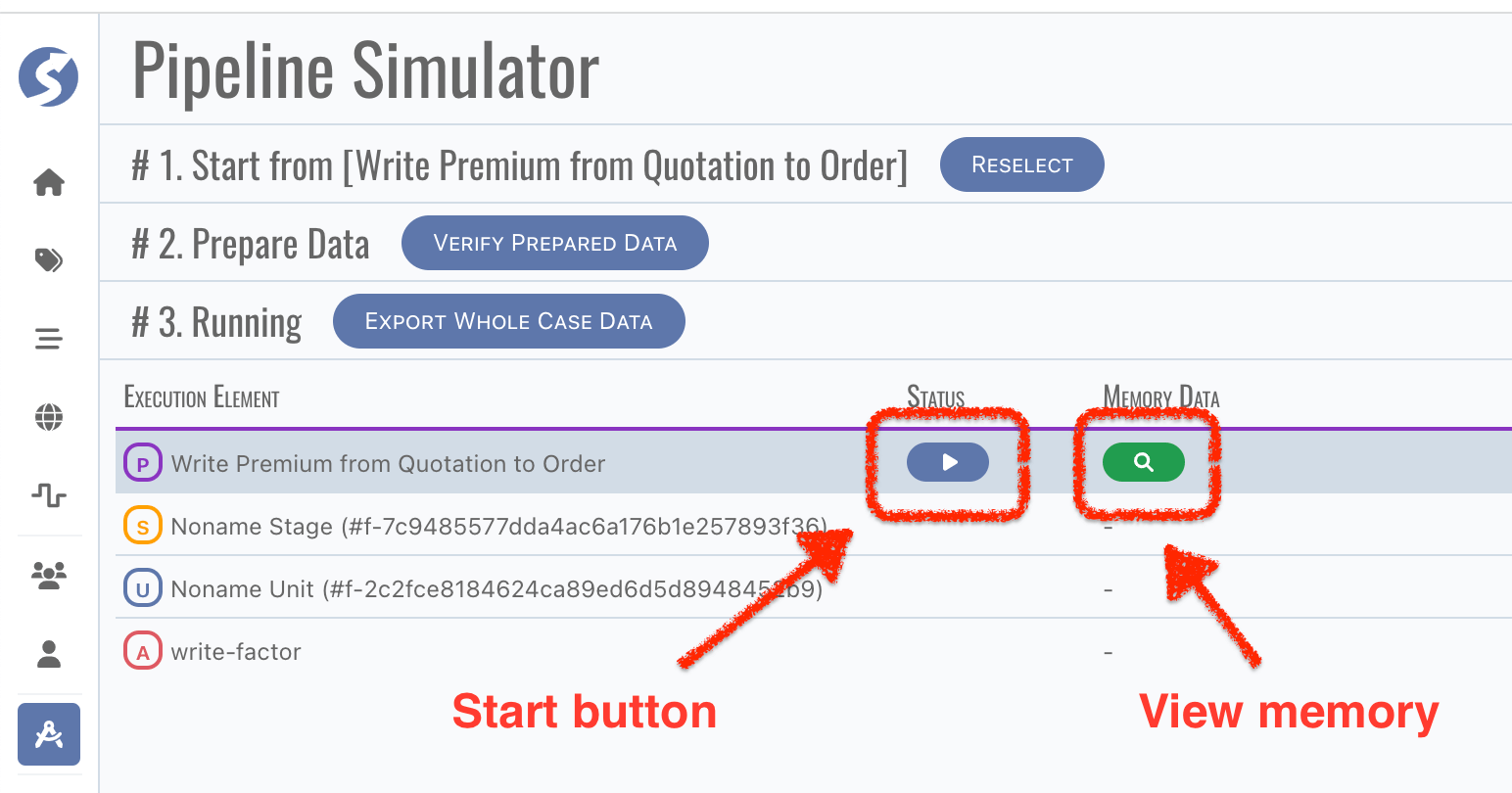
Before run the test, click Memory Data button to view data in-memory,
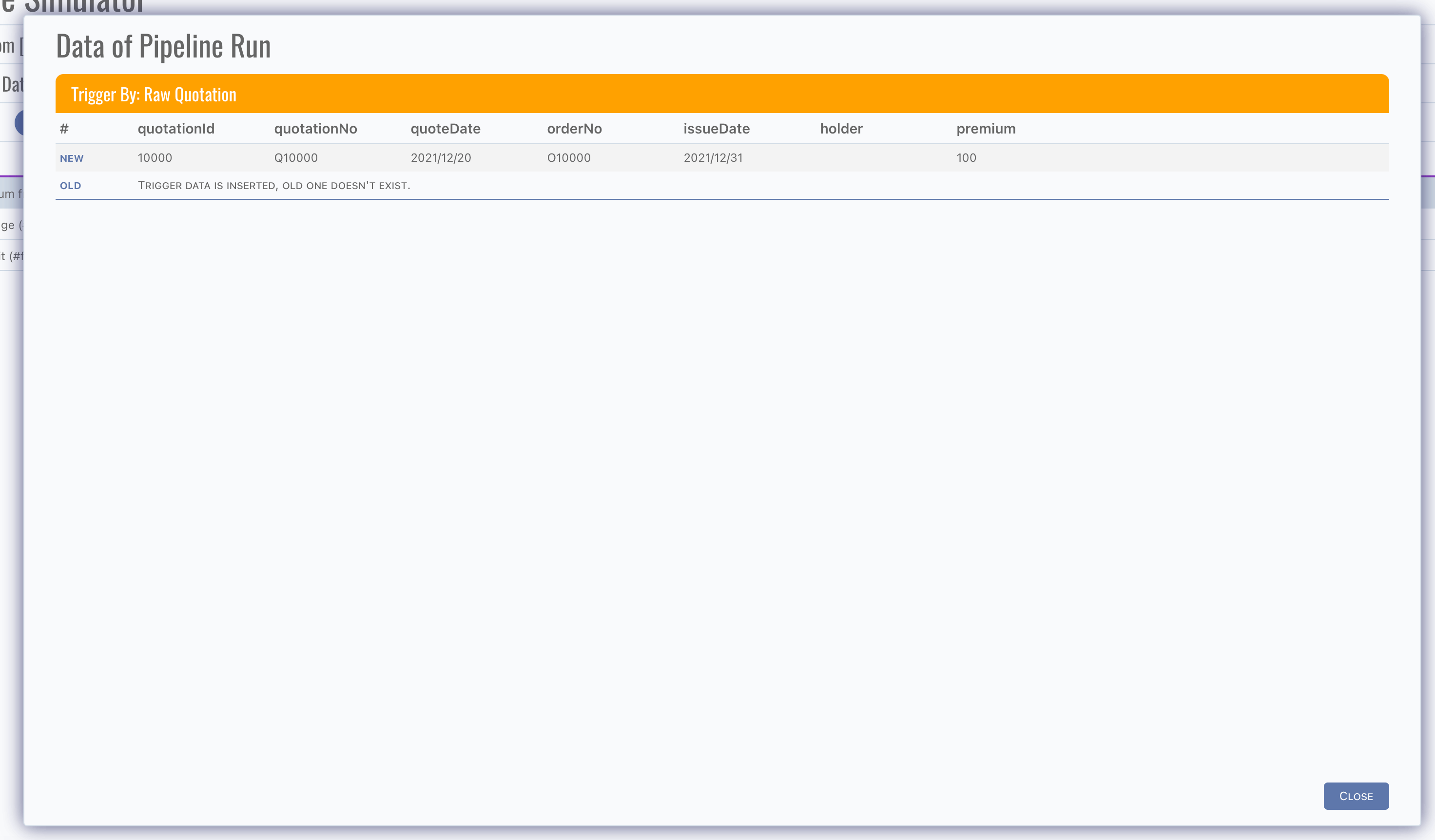
Exactly same as we defined before, now click Play button,
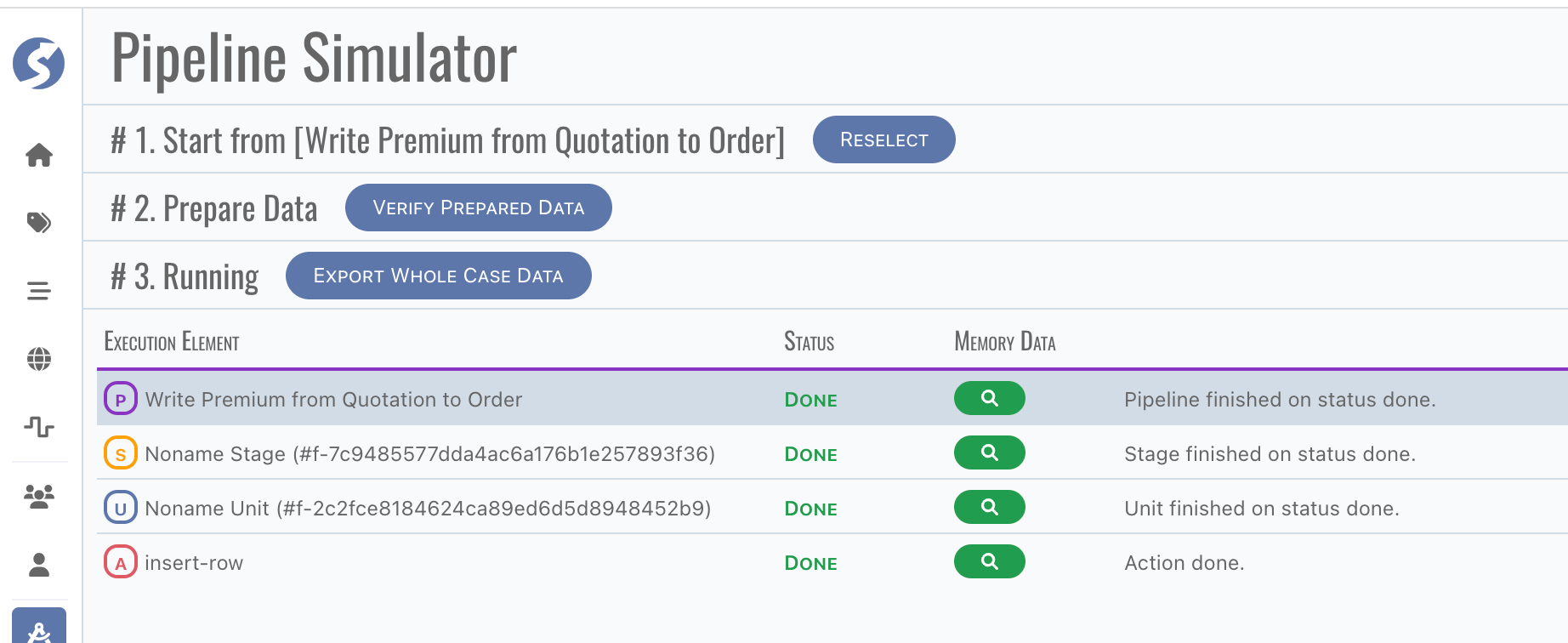
Everything seems OK, you can click the Memory Data button to view data in-memory,
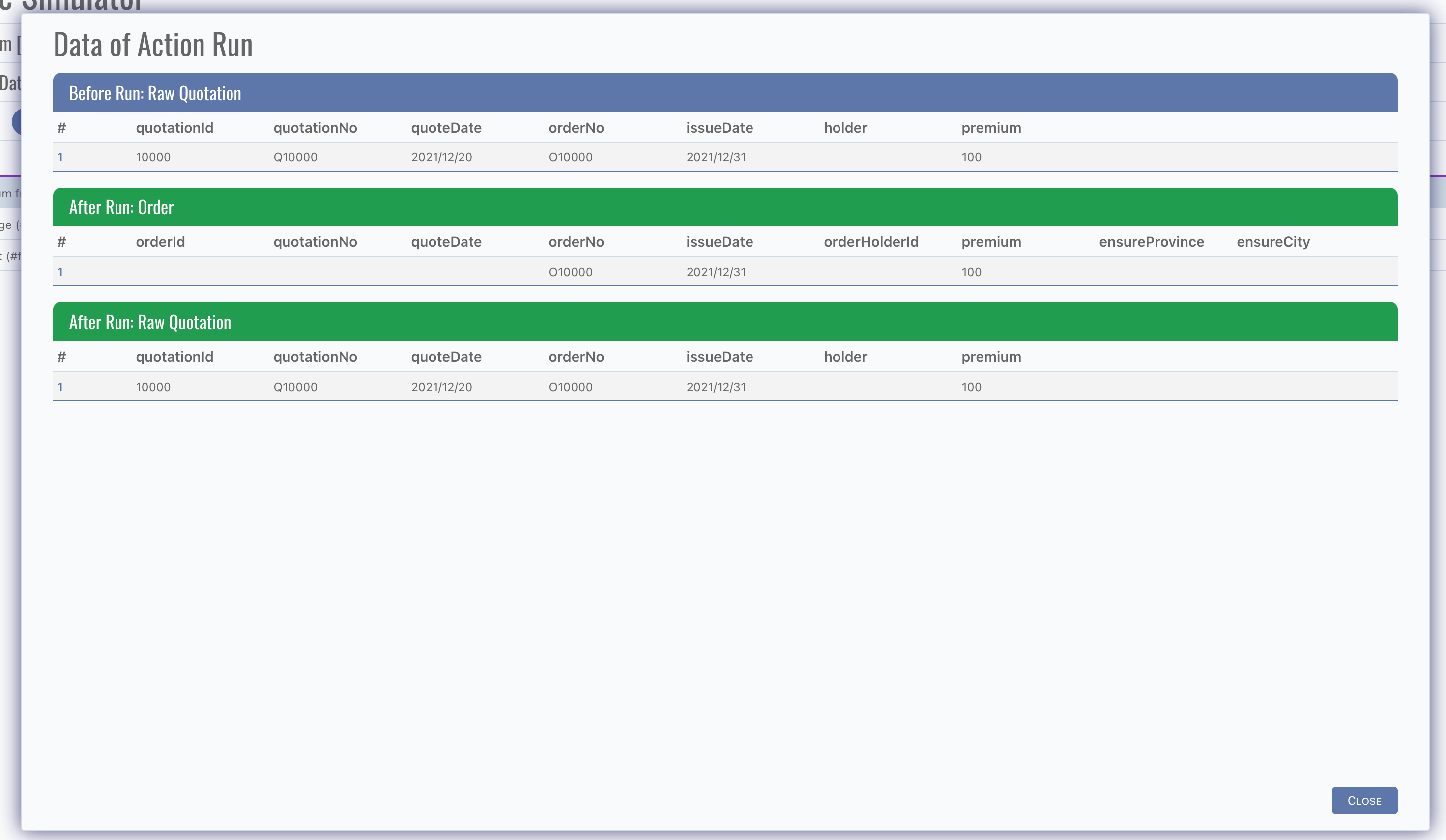
All date changing are list in dialog.
Case data can be exported by click Export Case Data, and it can be run by CLI in your CI, we will discuss this part
in Doll.
We highly recommend testing every pipeline by simulator before deploy them to environment.
There are more helpful features from pipeline simulator waiting for you to discover and hope enjoy as you wish.